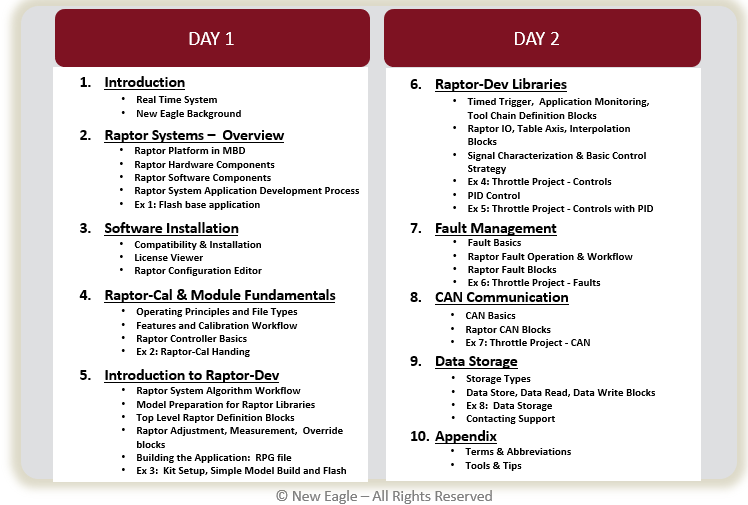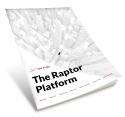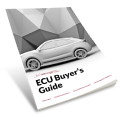We’ve recently made significant improvements to our Raptor training course—folding three days into two, setting up on-demand training online, and making it easy for clients to work hands-on even when training remotely.
Check out the new changes we’re rolling out so you can stay up to speed with Raptor.
Training on Your Schedule
New Eagle provides both on-site training and the convenience of online, synchronous courses—your choice. We schedule training on demand but typically run an online session at least once a month. Recently, many of our clients have shared that they prefer the ease of our online course, which takes only two days to complete.
For the hands-on portions of the course, we’ll send your team a kit in the mail. Plus, our web-based library of training videos can be accessed 24/7 for easy reference.
What We Cover
While our previous Raptor training course took three days, we’ve now condensed the schedule to two days to make it even easier to manage. With five components to cover each day, here’s what you can expect to learn:
Day 1
On the first day, we start with an Introduction to the Raptor Real-Time System and to New Eagle more broadly. We provide an Overview of all our Raptor Systems offerings including the platform, hardware, and software components, and the application development process. Plus, we’ll engage in a hands-on example with a Flash base application.
Up next, we cover Software Installation including compatibility, licensing, and configuration. With those basics covered, we dive into Raptor-Cal and Fundamentals. The day concludes with a detailed Introduction to Raptor-Dev. You’ll get to know the Raptor System algorithm workflow and top-level Raptor definition blocks, as well as adjustment, measurement, and override blocks. Day 1 wraps with a hands-on example with kit setup, plus a simple model build and flash.
Day 2
Your second day begins by diving into the Raptor-Dev Libraries. There’s a lot to chew on here, including toolchain definition blocks, Raptor IO, interpolation blocks, signal characterization, and basic control strategy. This section provides two hands-on throttle project examples. In the next component, we’ll cover Fault Management basics, operation, workflow, and fault blocks. We’ll continue to use our throttle project to review faults and to learn about CAN Communication basics and Raptor CAN blocks.
We’ll wind down the second day with Data Storage types, as well as data storage, data read, and data write blocks. Your team will get one last hands-on experience with data storage before we cover how to contact our support team, review tools and tips, and share our Appendix of terms and abbreviations.
Getting to Know Raptor on a Whole New Level
We’ve designed Raptor to be approachable for new users, and our training makes it even easier to start with. We’re here to support you while you learn and implement any and all aspects of Raptor. Reach out to our sales team today to schedule your two-day training!