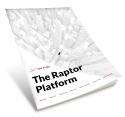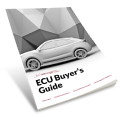Raptor-Dev 2018a_1.0.12120 Release
Key Features:
· MathWorks 2018a Support
· CAN DBC Block User Interface / Parser upgrade
· ECM/GCM196 J1939 Library Support Added, Third-Party Calibration Tool Support updates
· ECM196 Engine, Diagnostics updates
· GCM70 12bit ADC support, CAN updates
· BCM48 Ethernet fixes for UDP, EEPROM update
· XCP Calibration robustness enhancements
· Resolved 70 issues, features, bug fixes from software.neweagle.net
· Numerous datasheet, help, and documentation updates.
Raptor-CAL 2018a_1.0.11391 Release
Key Features:
· Improvements to the Display Grid
· Resize the grid on the fly. Just right-click on the grid name and choose “Resize Grid”.
· Zoom in/out with the key combinations CTRL+”+” to zoom in and Ctrl+”-” to zoom out.
· Row and column headers can be frozen. No need to scroll to the beginning of the sheet to resize a column.
· Improved connect/disconnect functionality. Connecting or Disconnecting from the Signals Tree is smoother and more responsive.
· Connect to and view displays of multiple instances of the same firmware build. Great for modularized applications.
· Resolved 38 issues, features, bug fixes from software.neweagle.net
Raptor-Test 2018a_1.0.10373 Release
Key Features:
· Added support for new ECU targets
· Fixed LITE mode issue with MotoHawk targets
Raptor-CAN 2018a_1.0.10198 Release
Key Features:
· Added New PC Gateway Tool (CAN Reverse-Engineering Aid)
· Fix for sending and receiving IEEE754 floating point CAN DBC fields
· Added multi-select of signals in log analysis tool
· DBC loading robustness improvements
· Added multi-CAN bus monitoring capability
For more details, see the full release notes.
Have questions, or need access to our software website? Contact our team by emailing [email protected] .
We’ve updated our product versions for commonality: 2018a_X.Y.Z
X = Major release
Y = Minor release (e.g. service pack)
Z = Internal build number which aids in tracking product and resolving any issues in the field.